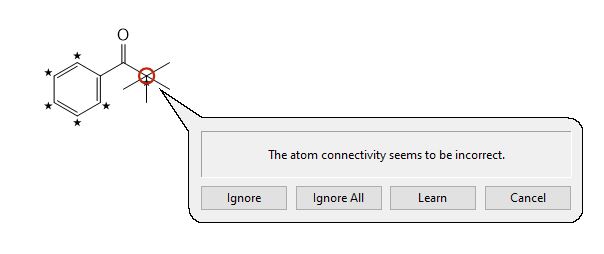Check Chemistry
The Chemistry Checker recognizes many types of problems with a structure including:Chemistry Checker
-
Characters in a label which have no chemical meaning;
-
Incorrect valence in connected bonds;
-
Incorrect valence in atom labels.
To display suspected errors in a structure drawing, do one of the following:
-
Choose Chemistry > Check Chemistry.
-
Choose Check Chemistry from the Drawing Area pop-up menu.
-
Press F10.
When a problem is found, the location of the suspected error is circled and a brief description of the problem appears:
-
Click Ignore to ignore this error and proceed to the next.
-
Click Ignore All to ignore this and all similar errors and proceed to the next.
-
Click Learn to add this particular configuration to the list of chemistry exceptions and proceed to the next suspected error.
-
To unlearn the particular configuration, choose Chemistry > Unlearn User Chemistry.
-
-
Click Cancel to close the Chemistry Checker.
-
Note: The color of circle is set on the Measurements tab of the Preferences Dialog Box; choose File > Preferences.
See also: