QC Comparison Status Pane
The QC Comparison Status pane summarizes the results of the current comparison.
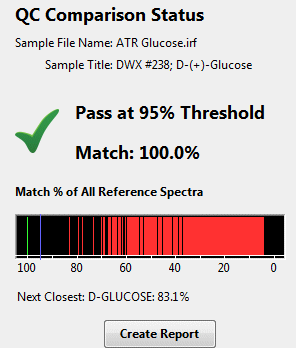
Sample Name and Title are listed.
Matching results are summarized:
Pass: Indicates match percentage of sample spectrum compared to reference spectrum meets or exceeds match threshold and that there are no spectra in the reference database with match percentages above the threshold or with match percentages below the threshold but within the specified proximity warning.
Fail: Indicates match percentage of sample spectrum compared to reference spectrum is below the match threshold.
Uncertain: Indicates match percentage of sample spectrum compared to reference spectrum meets or exceeds the match threshold, but there are other spectra in the reference database that are not the same compound as the sample, but have match percentages above the threshold or match percentages below the threshold but within the specified proximity warning.
The Bar Chart displays a green line for the matching reference spectrum; a blue line for the threshold value; and red lines for all other reference spectra. Hover your cursor over each line to see information about the corresponding spectrum and display it in the Spectrum pane.
The name of the next closest match is displayed.
Click Create Report to generate a PDF version of the comparison results.