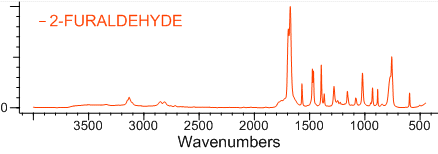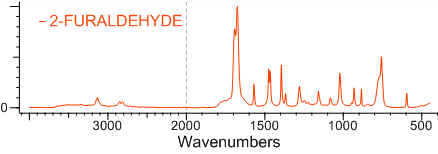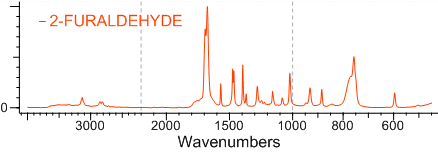X-Axis Format
Use X-Axis Format commands on the View menu and Spectrum toolbar buttons to control how the X-axis is displayed.
|
Choose View > |
|
|
Choose View > |
|
|
Choose View > |
|