Spectral View Pop-Up Menu
The Spectral View pop-up menu appears when you right click anywhere in a spectrum included in a ReportIt document:
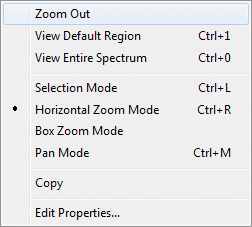
-
Choose Zoom Out to undo the last zoom command.
-
Choose View Default Region or press Ctrl+1 to view the default spectral region.
-
Choose View Entire Spectrum or press Ctrl+0 to restore the spectrum to its original size.
-
Choose Selection Mode or press Ctrl+L to activate the Selection cursor.
-
Choose Horizontal Zoom Mode or press Ctrl+R to zoom horizontally.
-
Choose Box Zoom Mode or press Ctrl+B to zoom both horizontally and vertically.
-
Choose Pan Mode or press Ctrl+M to move displayed spectra by dragging them.
-
Choose Copy to place a copy of the selected object in the Windows Clipboard.
-
Choose Edit Properties to open the Spectrum Properties dialog box, which allows you to customize how spectra are displayed.
A bullet before one of these items means it is selected.