Add Classification
Do one of the following to add a classification to the selected user knowledgebase:
-
Choose Knowledgebase > Add Classification.
-
Press Ctrl+L.
The Classification dialog box opens:
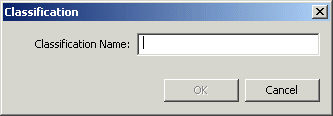
Type in the Classification Name and click OK.
Tip: Since both the reference database and user-created knowledgebases are available for use, adding a letter code or other identifier to the Classification Name (Alkanes-A, MyAmine, etc.) makes it easy to identify the source of the classification, and allows for easy editing when there are multiple entries.
The new classification is added to the main window:
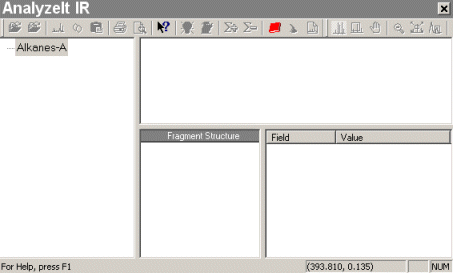
The Add Functional Group command becomes available on both the Knowledgebase menu and the Functional Group Tree pop-up menu.