Add Functional Group
Once a Classification has been added to a user knowledgebase, the Add Functional Group command is available. With a classification selected, choose Knowledgebase > Add Functional Group or press Ctrl+F to open the Functional Group dialog box:
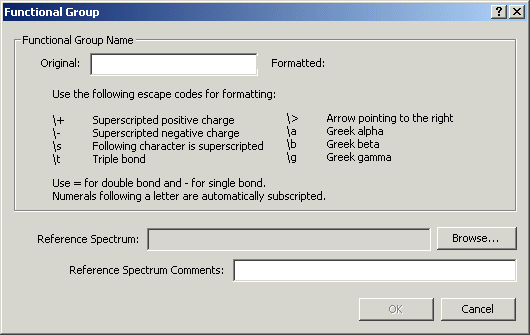
To add a functional group to the selected classification:
-
Type the fragment formula in the Raw text box. While numbers are automatically subscripted, other special formatting (superscripts, triple bonds, arrows and Greek letters) can be added using the displayed codes.
-
If desired, click Browse to add a reference spectrum, then type in comments about the reference spectrum that will appear in the Notes pane. The link can also be added by choosing the Load Reference Spectrum command on the Knowledgebase menu.
-
Click OK. The functional group is added to the Functional Group Tree, and the Add Band command becomes available on both the Knowledgebase menu and the Functional Group Tree pop-up menu.