Functional Group Data Pane
The Functional Group Data pane shows search results for a single comparison, a loaded structure, a subset of a database, or a summary of collected data. Information available for each entry appears on the figure below, and includes classification, group, bond, range, intensity, mode, and notes.
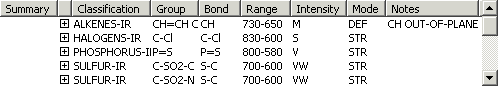
-
Click in the Summary column to move an entry to either the Summary + or Summary - tab. Clicking repeatedly will cycle you through the available choices.
-
Click the
 symbol in the second column to expand the display to include
information about all the structure fragments of the functional group. Click
symbol in the second column to expand the display to include
information about all the structure fragments of the functional group. Click  to
hide this information.
to
hide this information.
Right click anywhere in the Functional Group Data pane to display the Summary pop-up menu.