Open Spectrum
Do one of the following to open an existing spectrum file:
-
Click
 on the Standard toolbar.
on the Standard toolbar. -
Choose File > Open Spectrum.
-
Choose Open Spectrum on the Spectrum pop-up menu.
-
Press Ctrl+O.
If no spectrum is loaded, the Open dialog box appears for you to select a file. Locate the correct file, click to select it, then click Open. The spectrum appears in the Spectrum pane.
If a spectrum is already loaded, the following dialog box appears:
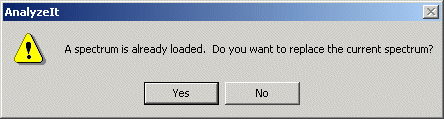
-
Click Yes to replace the current spectrum with a new spectrum. The Open dialog box appears.
-
Click No to continue working with the current spectrum.