Print Preview
Choose
File > Print Preview or click
![]() on the
Standard toolbar to see what you are going to print before you print it.
on the
Standard toolbar to see what you are going to print before you print it.
The AnalyzeIt IR and AnalyzeIt Raman applications create a page showing the contents of the Structure pane; the Selected Fragment Structure pane; the selected item in the Functional Group Data pane and its spectral bands; and the spectrum with overlays corresponding to the selected functional group.
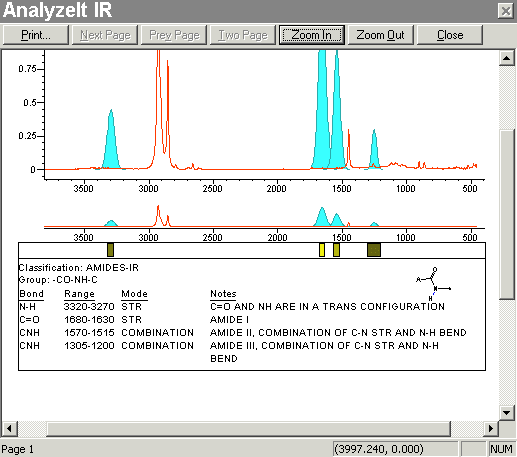
-
Click Print to open the Print dialog box. Make the appropriate selections and click OK to print. Click Cancel to return to the main AnalyzeIt window without printing.
-
Use Next Page and Prev Page to scroll through multiple pages.
-
Click Two Page to preview two pages at a time.
-
Use Zoom In and Zoom Out to change the magnification.
-
Click Close to return to the main window without printing.