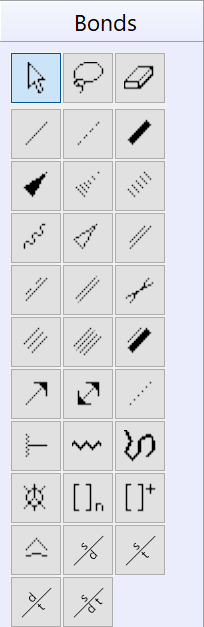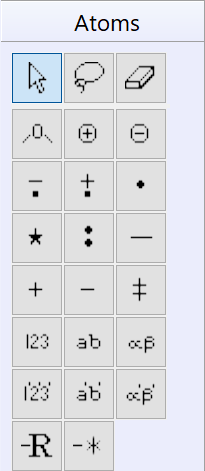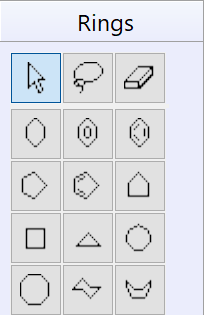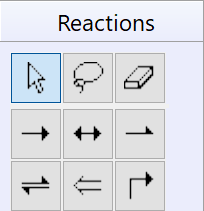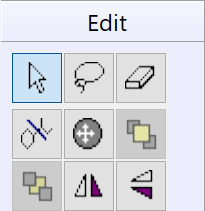Chemistry Toolbar
To toggle the Chemistry Toolbar on and off, choose View > Chemistry Toolbar.
-
The toolbar is initially divided into Main, Bonds, Atoms, Rings, Reactions, and Edit sections.
-
The default arrangement for each section is shown in the image below.
-
Click on any tool on the images below to see a description of the tool.
|
|
|
|
|
|
|
|
-
Note: If you have used Customize Chemistry Toolbar to move, add, or delete tools or groups, then your Chemistry toolbar might look somewhat different.
-
Hover over any tool in ChemWindow's KnowItAll application to see the descriptive name of the tool.