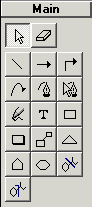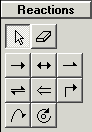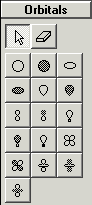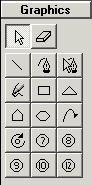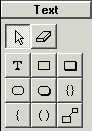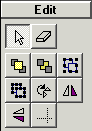Drawing Toolbar
Choose View > Drawing Toolbar to display the Drawing toolbar, which is initially divided into Main, Reactions, Orbitals, Graphics, Text, Edit, and Clip Art sections. The default arrangement for each section is shown below. Click a tool in any image to obtain more information.
Note: Your Drawing toolbar may look somewhat different if you have used Customize Drawing Toolbar to move, add or delete tools or sections.
|
|
|
|
|
|
|
|
|
|
|
|