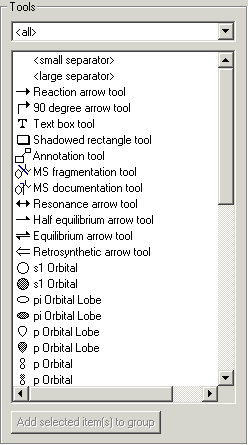Customize Drawing Toolbar
Do one of the following to change the location of tools on the Drawing toolbar:
-
Choose Edit > Customize Drawing Toolbar.
-
Right click in the Drawing toolbar to open the Drawing Toolbar pop-up menu, then click Customize.
The Toolbar Customization dialog box opens, with the Groups area in the upper left, the Tools in Group area at the lower left, and the full set of tools on the Tool area at the right.
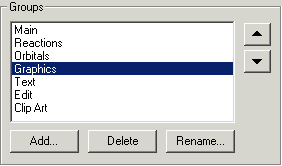
The Groups area (shown above) lists the current sections of the Drawing toolbar. You can add, delete, or rename groups by clicking the appropriate button below the window and entering any requested information.
When you make a selection in the Groups area, the tools in that group appear in the Tools in group area (shown below):
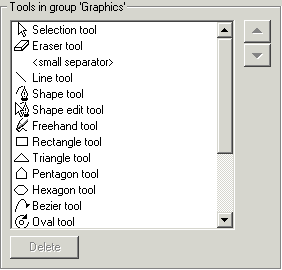
To delete a tool from this group, select the tool and click Delete.
Any tools not currently shown in the Tools in Group list appear in the Tools area (shown below). To add tools to the displayed group, click the tool or tools in the Tools area and click Add selected item(s) to group.