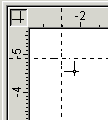Crosshair
Do one of the following to place temporary perpendicular guidelines on the drawing area:
-
Click
 (by default on the Edit
section of the Drawing toolbar, and at the intersection of the horizontal
and vertical Rulers).
(by default on the Edit
section of the Drawing toolbar, and at the intersection of the horizontal
and vertical Rulers). -
Choose Arrange > Crosshair.
|
|
The crosshair cursor appears in the drawing area. Move the cursor to the desired position and click to place the crosshair lines at a specific position on the page. |
-
To remove the crosshair lines, choose Arrange > Crosshair again or click the Crosshair tool.