Object Placeholder Tool
Choose the Object Placeholder tool ![]() on the Standard toolbar to add
a sized placeholder for a specific type of object. The placeholder can be empty, or can be immediately filled with
a structure or spectrum.
on the Standard toolbar to add
a sized placeholder for a specific type of object. The placeholder can be empty, or can be immediately filled with
a structure or spectrum.
Drag in the drawing area until the placeholder is the correct size. When you release the mouse button, the following pop-up menu will appear:
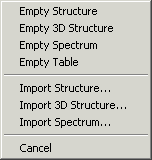
From this menu, specify the type of placeholder, or import a specific structure or spectrum into the placeholder.