Drawing Area
The drawing area of the ReportIt application's main screen appears below, with the rulers and crosshair tool displayed.
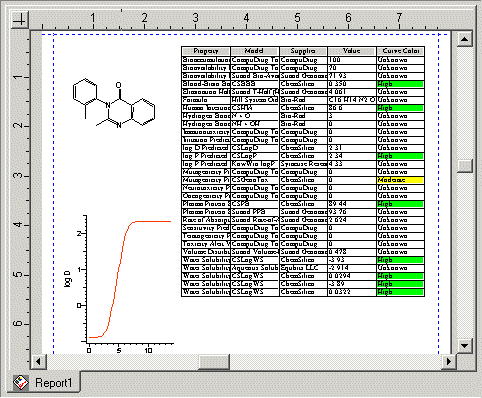
Each open document has a tab at the lower edge of the screen, and a dotted margin marker. You can scroll through the document with scrollbars, or precisely position an object using the crosshair tool. Right click in the drawing area to obtain a pop-up menu with various commands.