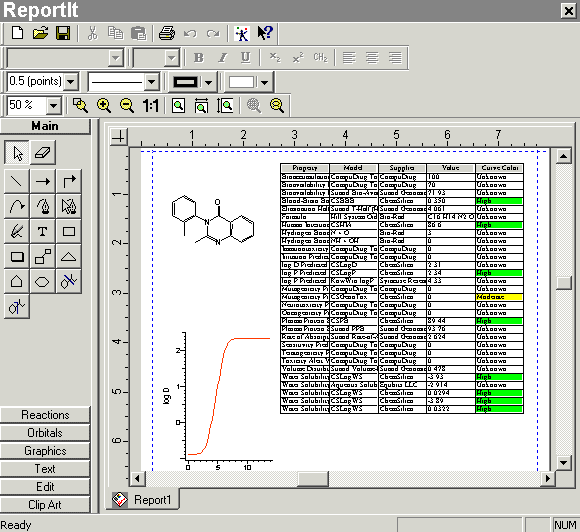Main Window
The ReportIt application's main window appears below. All toolbars except the Annotation, Spectrum and Structure toolbars are shown.
This image has 'hot spots' that can be clicked to learn about the various parts of the main ReportIt
window. As you move your cursor over the screen image below, watch for the pointer
![]() that indicates the presence of a hot spot.
that indicates the presence of a hot spot.