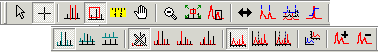Spectrum Toolbar
The Spectrum toolbar is only available when a spectrum is displayed in the drawing area. Open a spectrum and double click it to display the toolbar.
The Spectrum toolbar opens vertically to the right of the drawing area. You may drag it to a horizontal position with the other toolbars if desired. Click any button in the toolbar image to learn about its function.