Shape Tool
Choose the Shape tool ![]() (by default on the Main and Graphics sections of the Drawing toolbar) to draw any shape composed of lines
or curves.
(by default on the Main and Graphics sections of the Drawing toolbar) to draw any shape composed of lines
or curves.
-
Two clicks create a straight line:

-
Drag in the drawing area to create a 'steering line'; then click to create a curve:
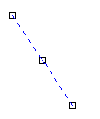
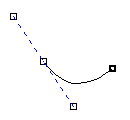
-
Continue clicking and/or dragging to add segments:
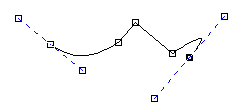
-
Use the 'steering handles' to adjust the size and shape of a curve. Straight lines have single handles for adjusting length and orientation.
-
Select a handle or segment and right click to open pop-up menus that allow you to make additional refinements:
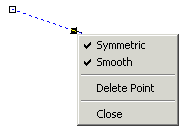
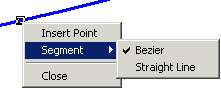
See also: